
How to withdraw a-ads Bitcoin balance in INR to bank account with (very less fee)
Are you a publisher of a-ads Adnetwork or using the Fauetpay trading platform? then you are in right place!
You can easily withdraw your faucet pay account balance or a-ads earning balance on the same day.
Hello Guys! as you know when you are trying to withdraw your bitcoin account balance in your local wallet then, it costs a high fee and it’s almost 100 or 200 INR deducted as a processing fee.
Also, it delayed reaching your bank account and almost it is badly experienced to use the poor service of those trading companies.
I would like to guide you that how can easily transfer your bitcoin earnings balance or stuck bitcoin account balance from faucet pay.
So here I covered the single solutions of 2 issues by the different platforms one is the Bitcoin Adnetwork A-ads.com and the second one is Trading Platform ‘FaucetPay”.
Table of Contents
What is A-ads AdNetwork
A-ads ad network is a bitcoin ad network that is most popular nowadays. A-ads ad network is the best alternative to Google Adsense.
To use it forgot the verification process and not worried about the approval process easy and simple interface with high CPM.
A-ads works in both CPC and CPM so it may increase based on your daily unique traffic and CPC also gets good enough as others Adnetwork.
What is the main attraction of A-ads
- Easy Setup.
- No Site Verification or approval is needed.
- Daily Payment or Auto Withdrawal.
- No Minimum Payout need for Auto withdrawal.
- Banner or Text Ads are available.
I love the feature of a-ads that auto-withdrawal in 24 hours to your FaucetPay Account or Expresscrypto account. Just make the account and put the bitcoin address, and it will be deposited to your trading account automatically.
I made more than 50 withdrawals in a-ads and I received in my bank account just less than 10 INR per transaction.
So today’s guide is, how you can do it yourself and stop wandering and staying away from the highly charged trading platforms.
How to withdraw a-ads Earning Balance
First of all, we need to send or transfer the bitcoin earnings balance in a safe place such as a bitcoin wallet then you will transfer the balance into your bank account.
So before starting the step-by-step guide we just need to clear that we have few options to withdraw money.
- We can use directly any bitcoin address on a-ads are the minimum payout cost is 0.001 means 2352.19 INR somethings.
- 2nd one is ExpressCrypto.io where your earnings balance is withdrawn automatically in the ExpressCrypto wallet.
- 3rd one is FaucetPay.io its automatic withdrawal of excess funds is performed on a daily basis (unless there was a bitcoin deposit during the last 30 days).
So we learn in this article how you can withdraw your a-ads account balance into Faucetpay and transfer your faucet pay balance to the bank account.
How to withdraw your A-ads Bitcoin Earning Balance
I strongly recommend FaucetPay to withdraw your account balance because of its better features and simple interface than ExpressCrypto so first of all Register and make an account in FaucetPay Visit the Link and register now: Click to Visit
Then Just put the Faucetpay bitcoin address and navigate to Finance>Withdrawal Options
Note: A-ads never charge for transferring your balance.
After registering Faucetpay add the Bitcoin Address as Withdrawal Address.
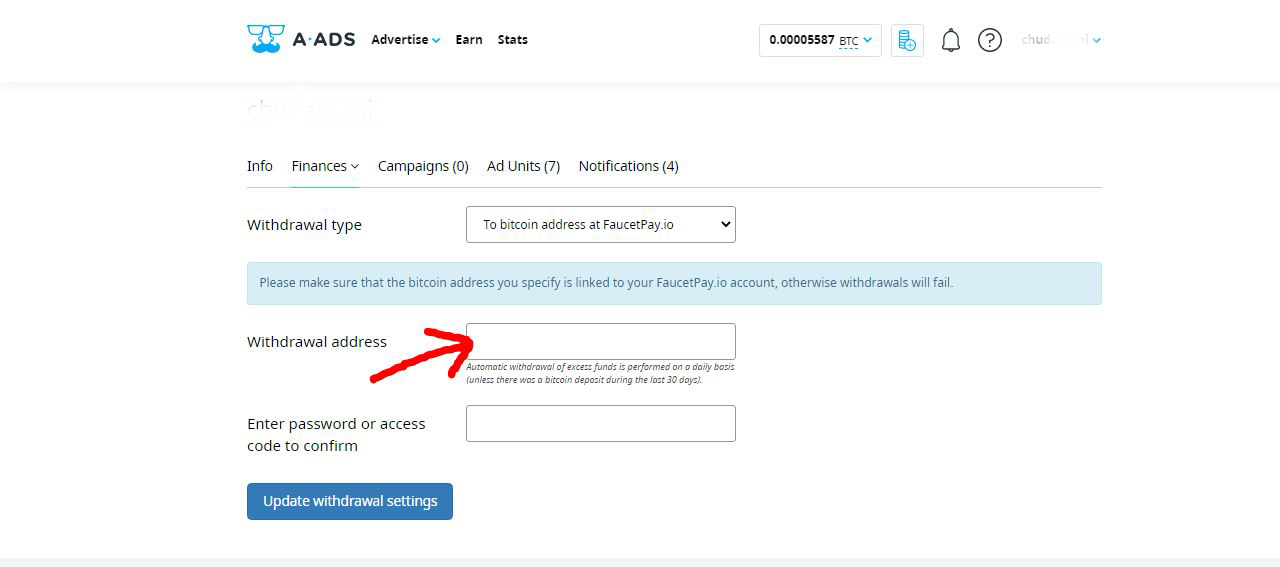
After Adding the BTC link it will take 24 hours to verify the link and when it’s approved it will transfer automatically into Faucetpay.
How to Withdrawal Manually in A-ads
When Once your faucet pay bitcoin withdrawal is approved then you can place a withdrawal by navigating to the withdrawal section top of the above right profile section.
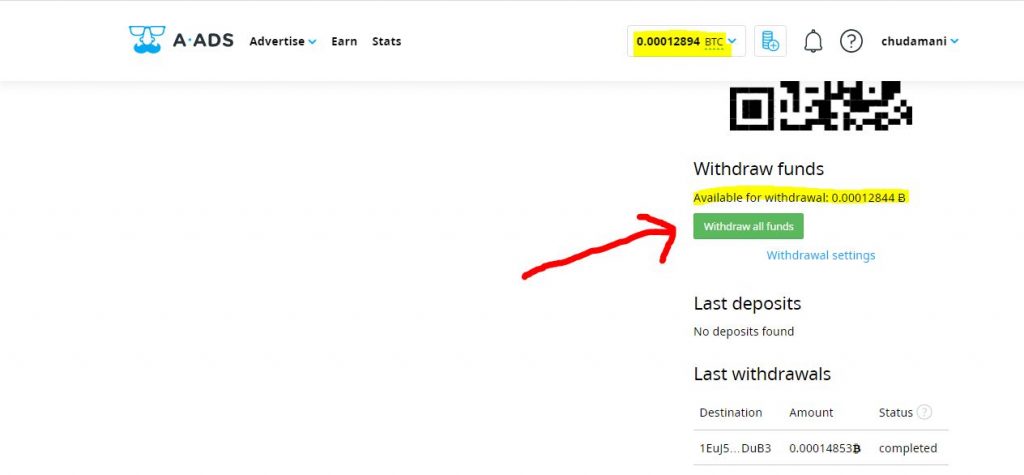
After Clicking on the Withdrawal button you will get a confirmation popup click ok to confirm.
Here is the Live withdrawal proof with the step-by-step guide. please read carefully to know how its works.
Live A-ads Withdrawal Proof in INR with Low Fees
(Live Withdrawal in FaucetPay to Bank Account in INR)
Below is live withdrawal proof to withdraw a-ads bitcoin balance or any cryptocurrency balance to INR with a very low processing fee in a bank account.
See my live proof below I got an above-transferred balance in my faucet pay account in just 10 to 15 minutes.
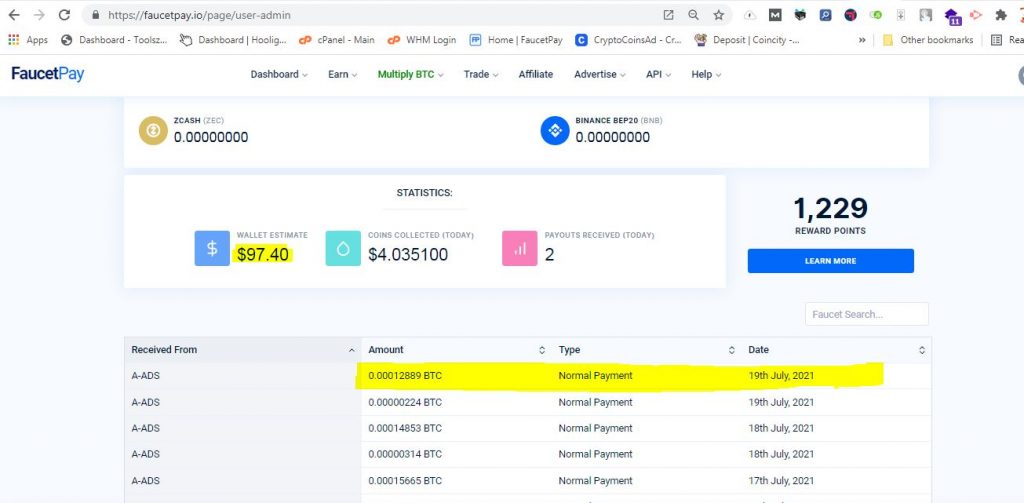
I have earned 97.40 $ from A-ads which are held on BTC and I got also 0.00012889 BTC from my last transfer. So I will be going to withdraw that balance in my bank account in just less than 15 INR 3 or 5 inr from Faucetpay and 10 INR from Indian Popular Bitcoin Wallet.
So here is how to Withdrawal your bitcoin balance from faucetpay account to an Indian bank account with fewer fees.
So we need a few steps to withdraw those balances let’s learn how you do that.
How to Swap or Exchange Bitcoin to Other Coin
If you really want to reduce your processing fee then you need to exchange your bitcoin balance for other coins so it will charge you a very less fee. how you do that follow my steps below.
- Swipe the Coin the First in Faucetpay
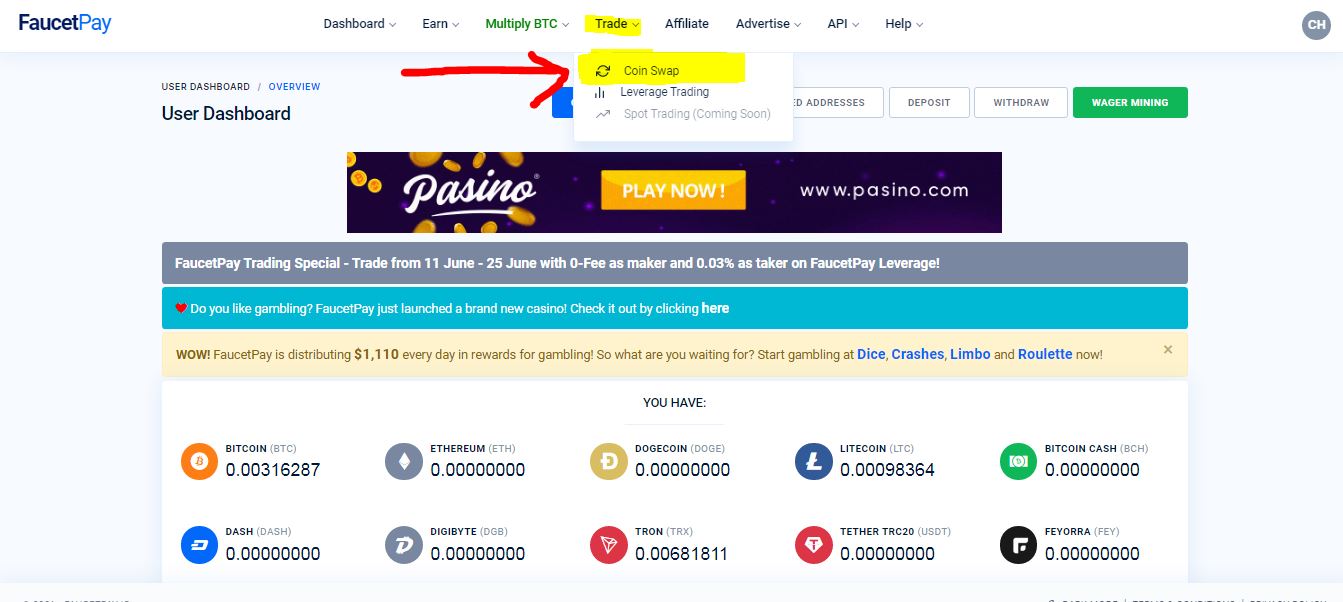
- In the first box select the coin where you have the balance, in the case I have in BTC so I have selected bitcoin then click on the max button if you want to exchange all coins at once.
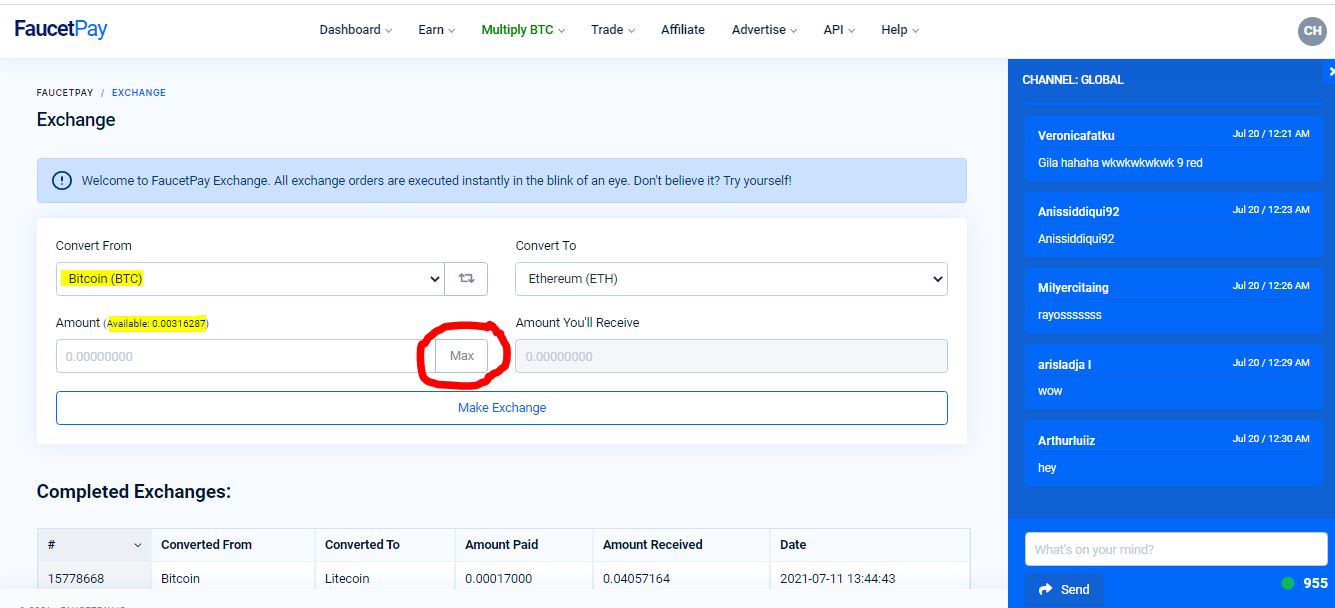
- The next step is to select the coin which you want to exchange coin I have selected the TRON Coin because it less fluctuates and due to the low price it will never going to lose your coin.
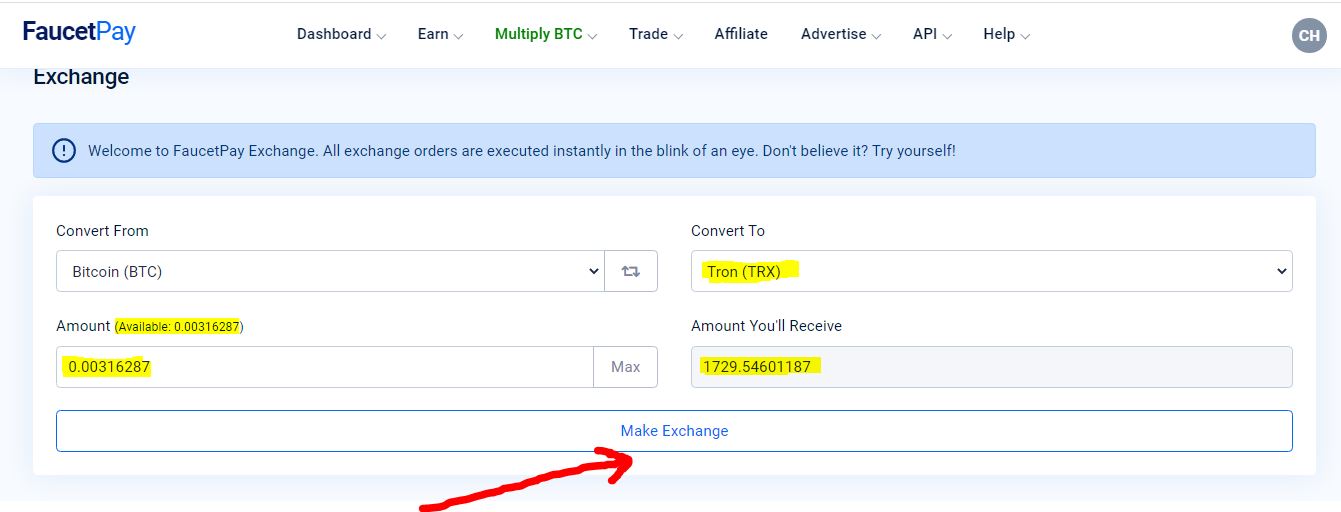
- After exchanging, your bitcoin balance to TRON you need to add your withdrawal balance.
- Register ZEBPAY Bitcoin Wallet to Super Fast withdrawal and Support I strongly recommend installing Zebpay App. Register Here: Zebpay
- Get the Tron Address from the Zebpay App or Website.
- Verify KYC and fully activate the Zebpay Account.
- Find the TRON(TRX) on the homepage and click on TRON after the next screen open Address and Copy the TRON Address.
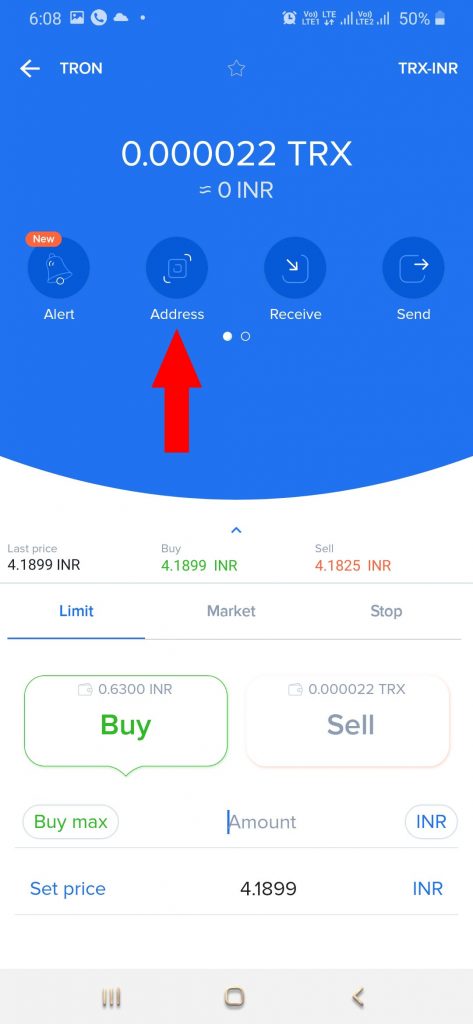
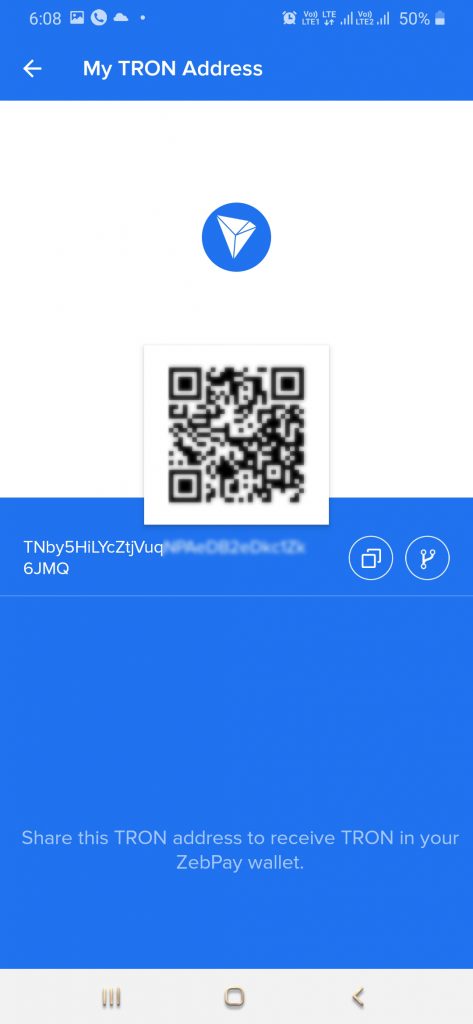
- After copying the TRON Address open Faucepay Account Like the below screenshot
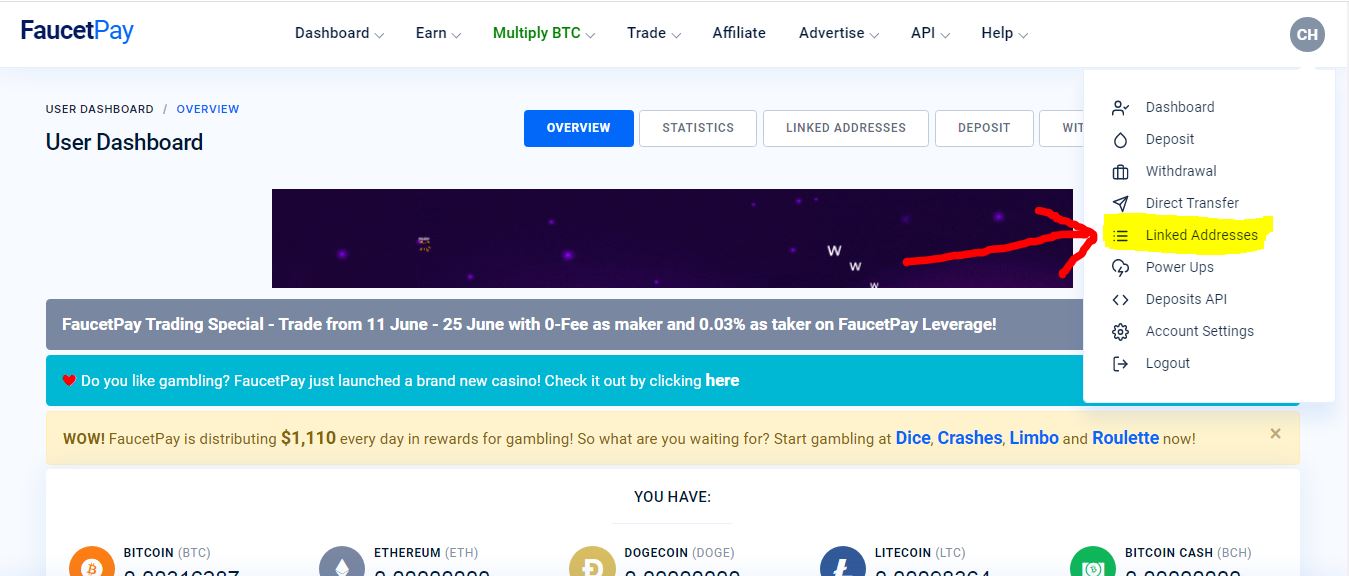 .
.
- Pate The your copied Tron Address Like Below Image.
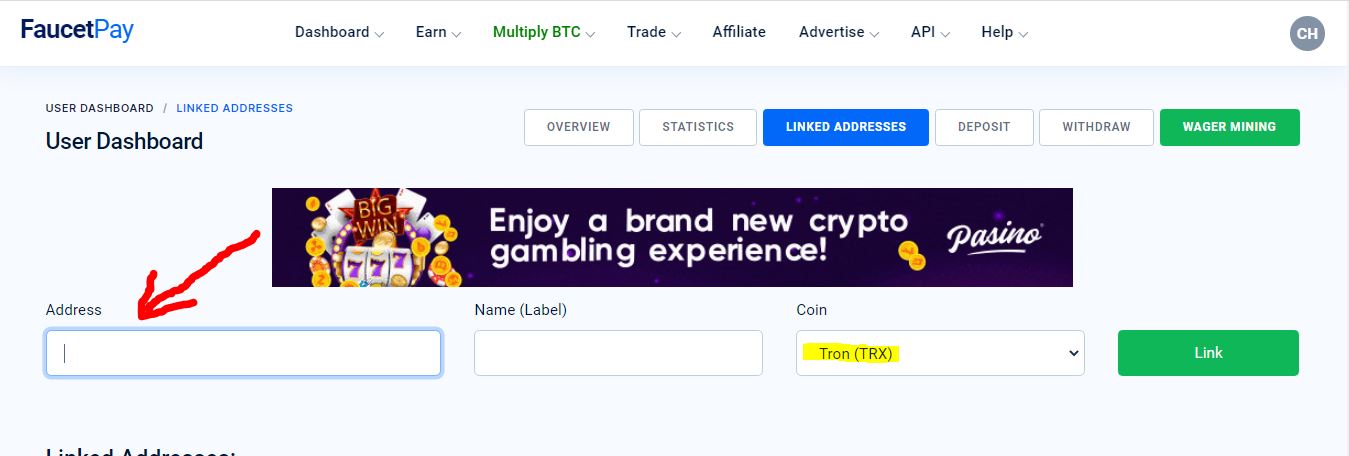
- It takes some time to approve your TRON Address so keep waiting, after successful approval your address opens the withdrawal section like the below screenshot.
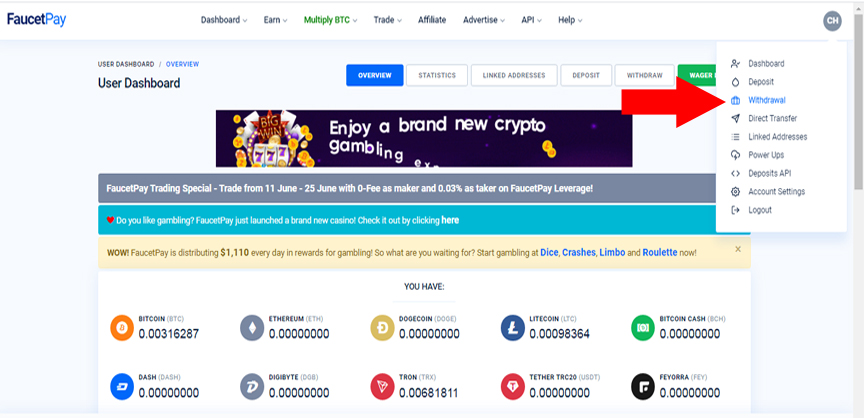
- After the open withdrawal section, let’s place the withdrawal
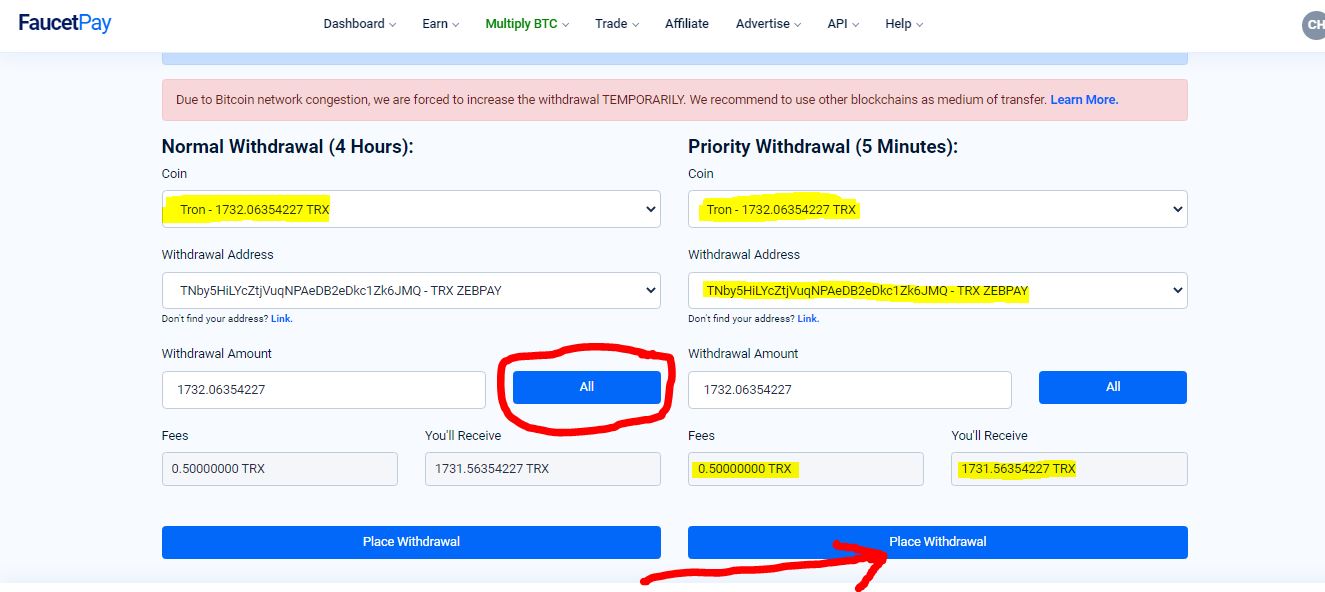
Here are the 2 options for withdrawal
- Normal Withdrawal (it takes up to 4 hours when placing withdrawal in Normal Withdrawal)
- Priority Withdrawal (It takes less than 5 minutes)
So without hesitation go for Priority withdrawal because it’s only charged you only Half TRON, which means less than 5 INR.
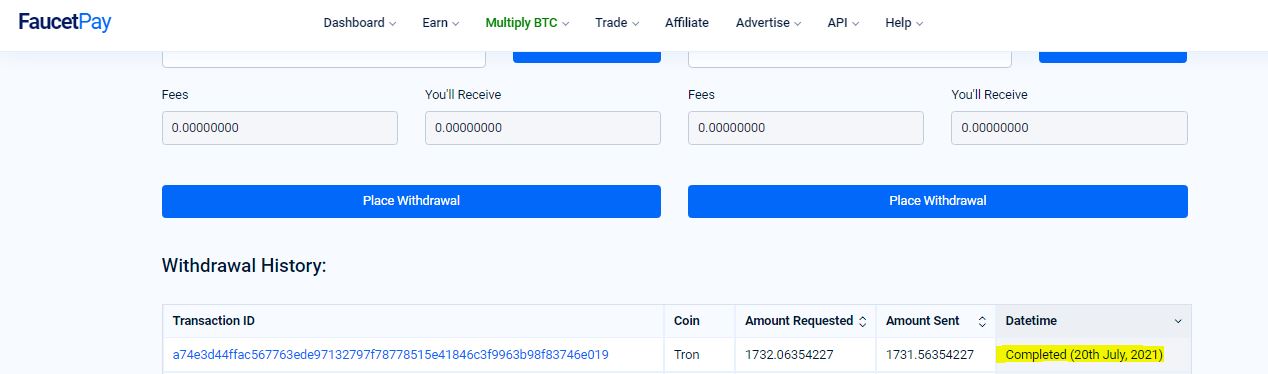
After Placing withdrawal it takes less than 2 minutes to succeed.
Now we need to check the Zebpay balance and we withdraw to a bank account to make sure your KYC is done and your bank account is added.
How to withdraw TRON in INR in Zebpay
When everything is ready then we need to do some steps to succeed in the process.
Here I received 1731 coins in Zebpay Wallet let’s withdraw in Bank.
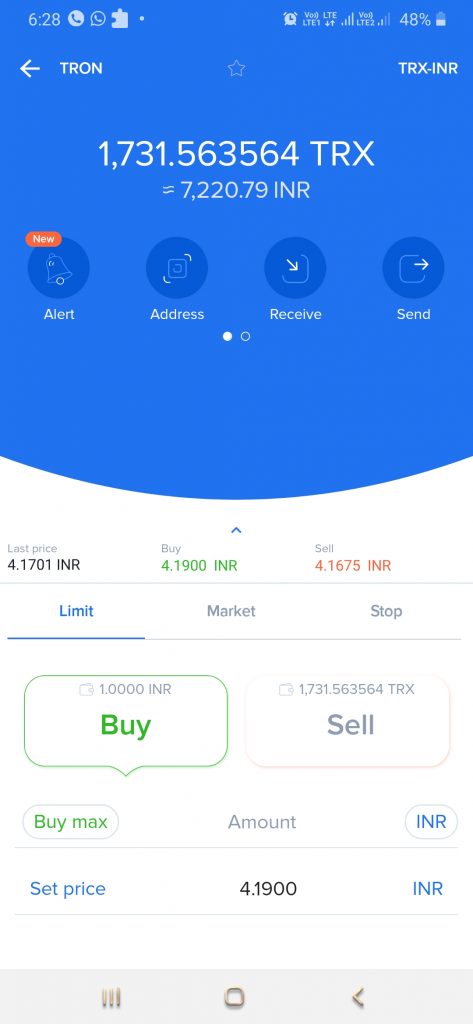
Note: Zebpay Charged only 10 INR for the withdrawal but be careful in exchanging or trading TRON or you can say Selling. Because waiting for a good time for selling makes sure your withdrawal time TRON is not so much fluctuate because you will lose some coins during selling so keep waiting proper time to selling wait 5 to 10 minutes and wait for a good time to selling.
I lost some coins because I was hurried for selling, I canceled the withdrawal and placed them again so during in sale I lost. don’t be in a hurry.
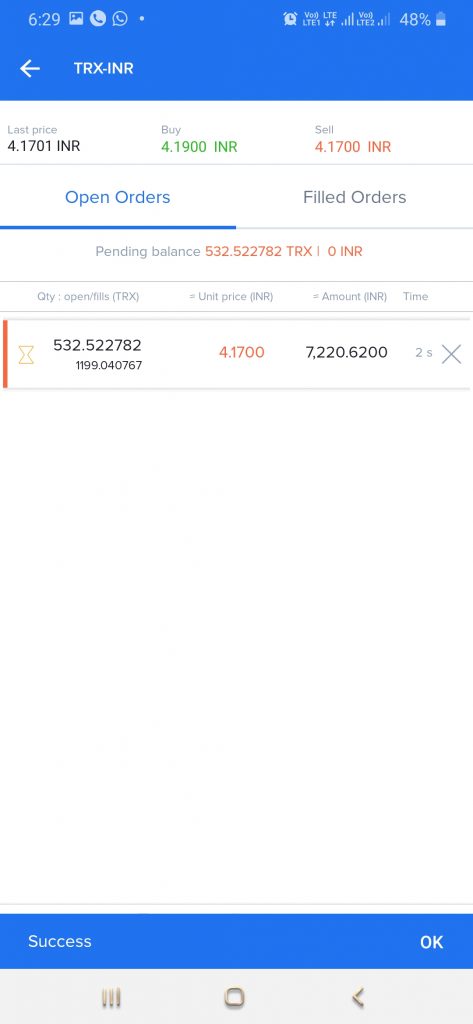
- After Selling your TRX let’s withdraw it.
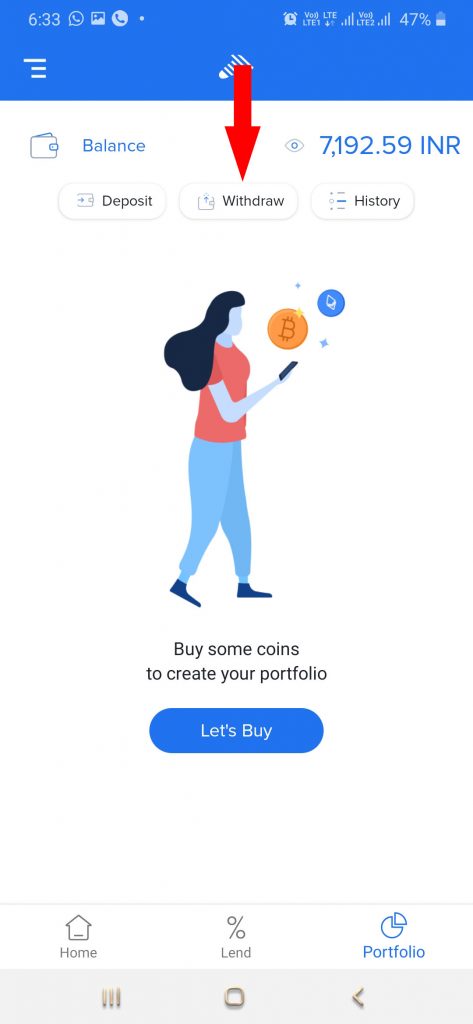
- Put the amount you need to withdraw you can put all amount it’s deducted – 10 INR from your main balance.
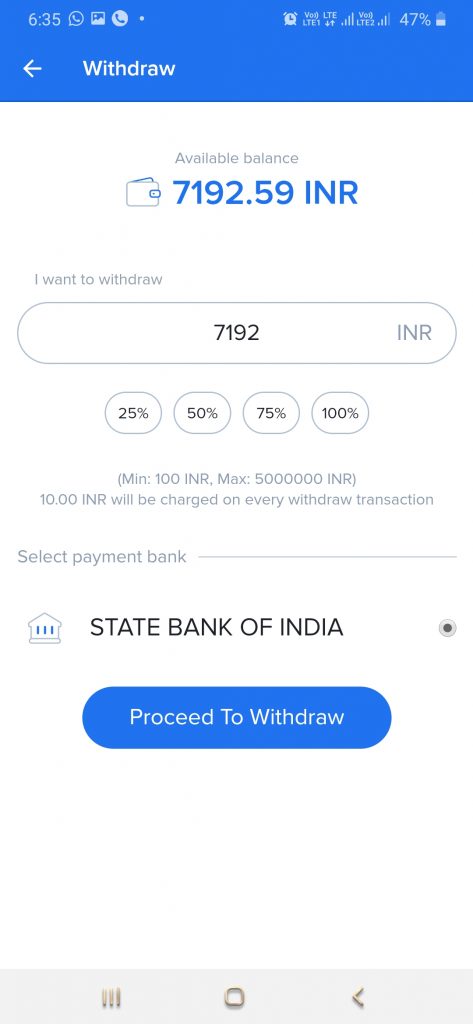
- Click on bank withdrawal.
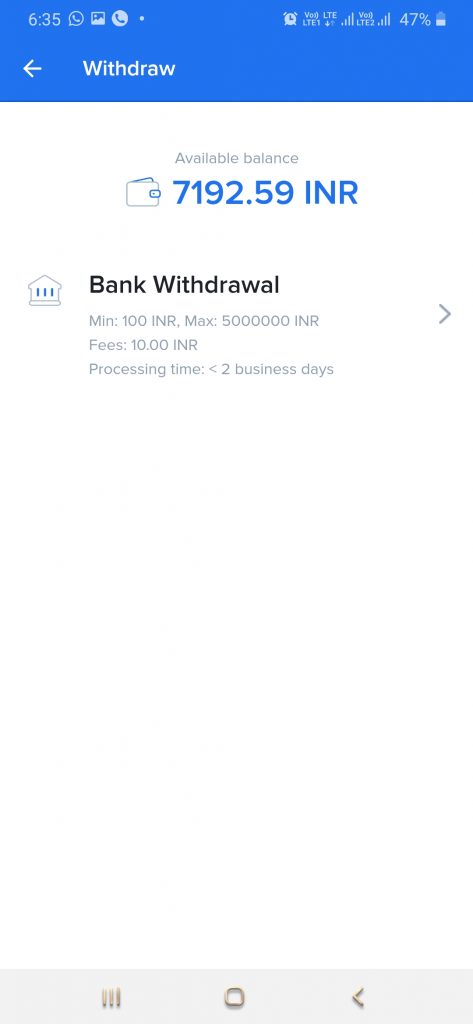
- Confirm and Click Continue.
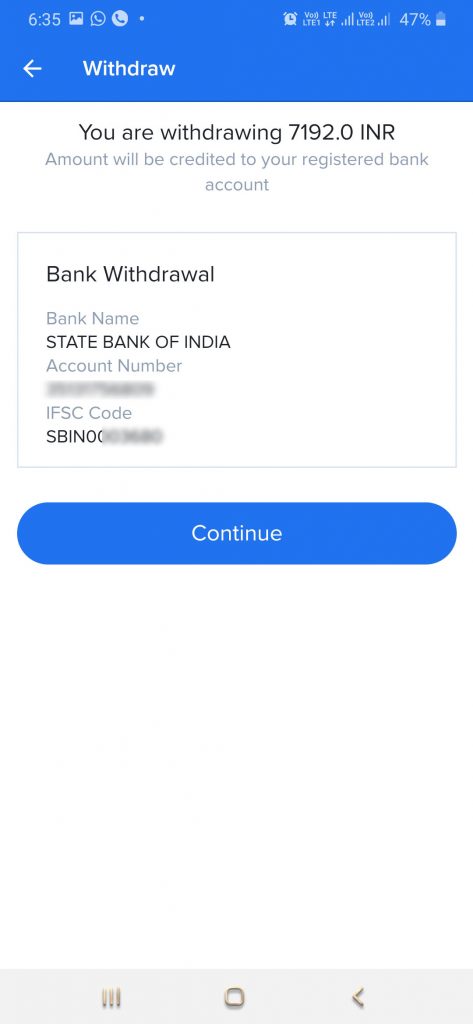
- Put the Pin which is set before
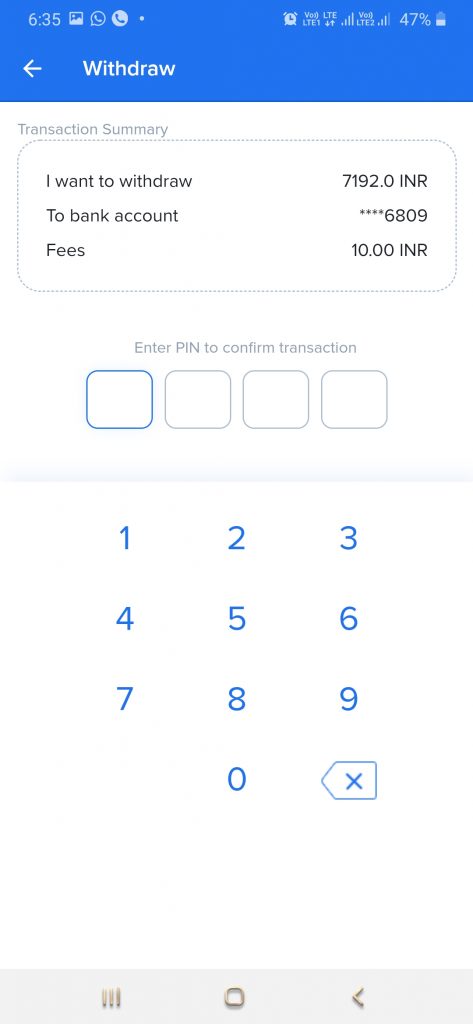
- Done now it takes less than 2 days sometimes I got in 1 hour.
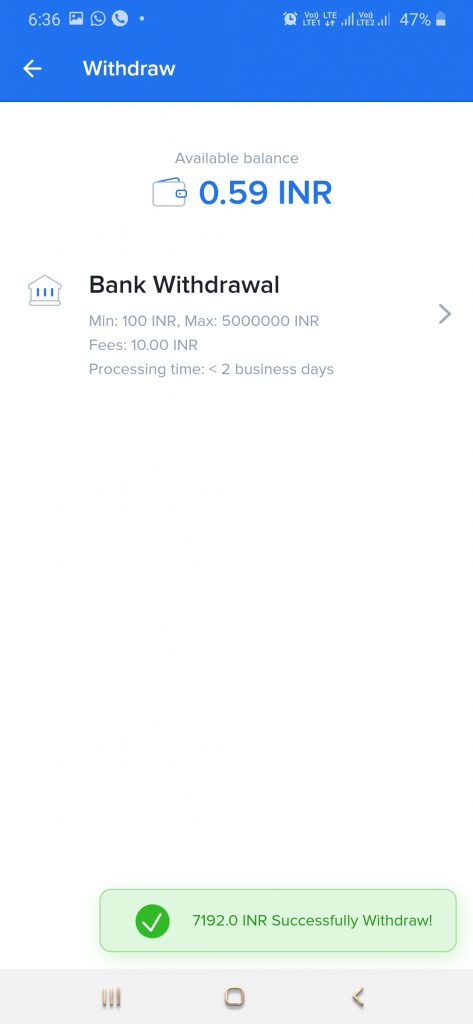
Here is the final payment which I got in less than 1 hour.
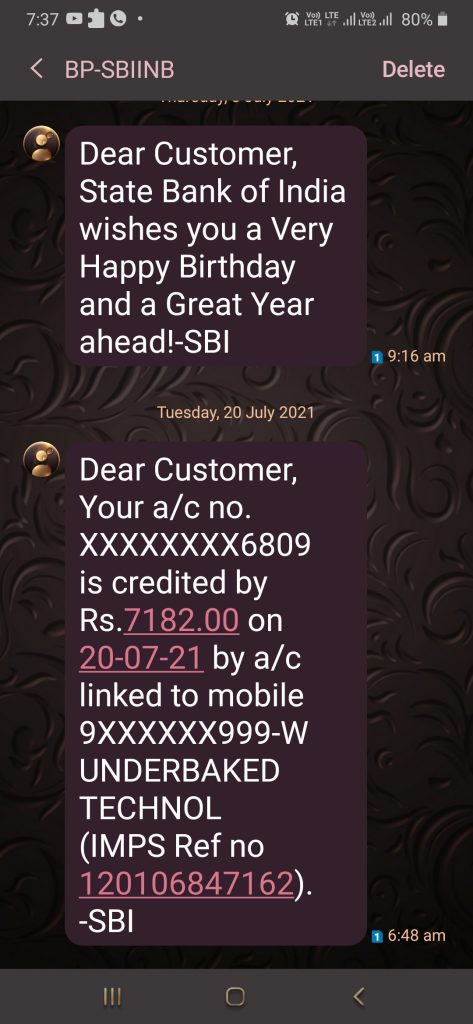
Read More also : How to withdraw from expresscrypto to any coins wallet with easy method
Conclusion :
A-ads balance or Faucetpay account balance is easy to withdraw in a bank account. just you need to learn properly. I hope it works for you if anything doubt then comment to me below I will surely answer your questions.
